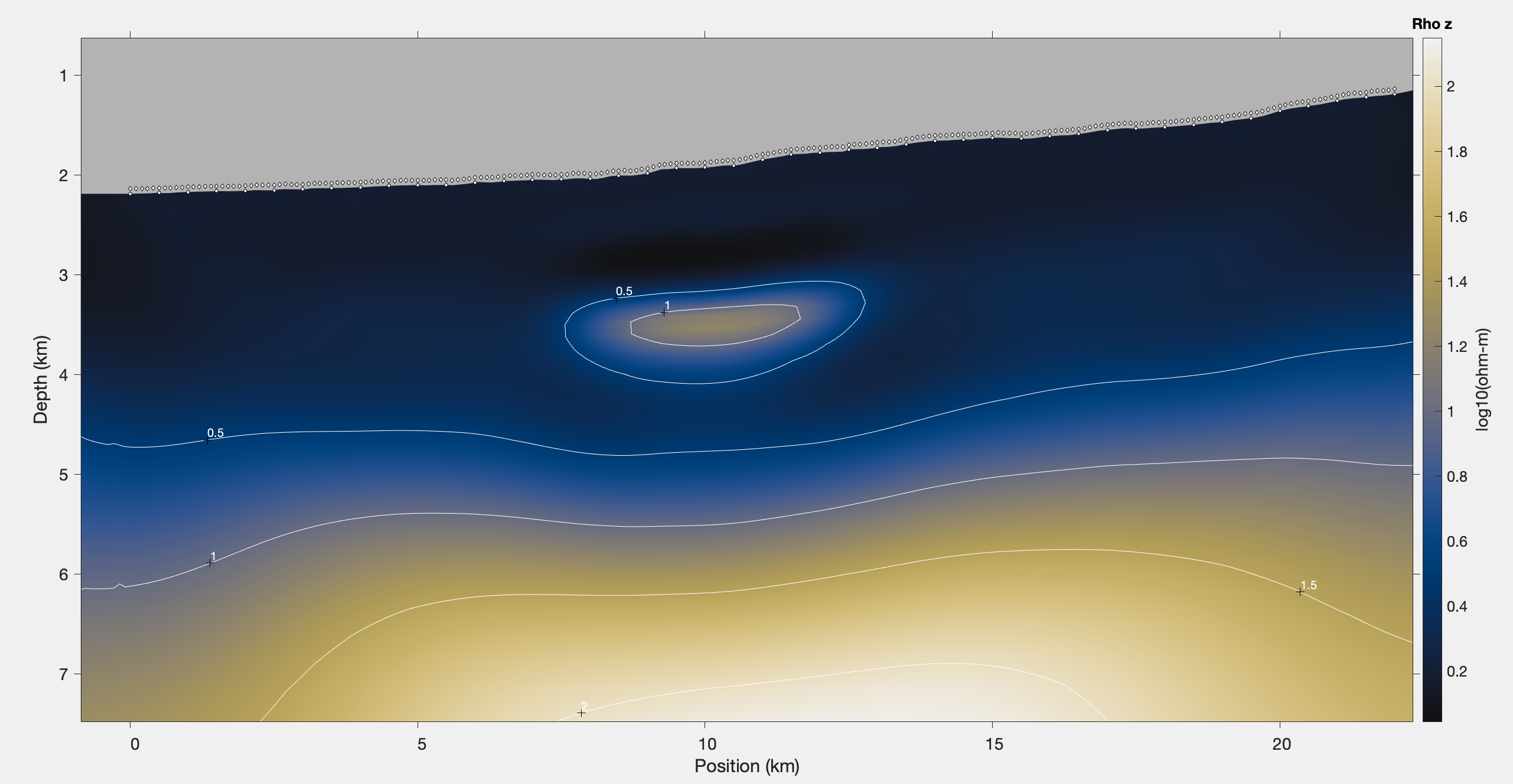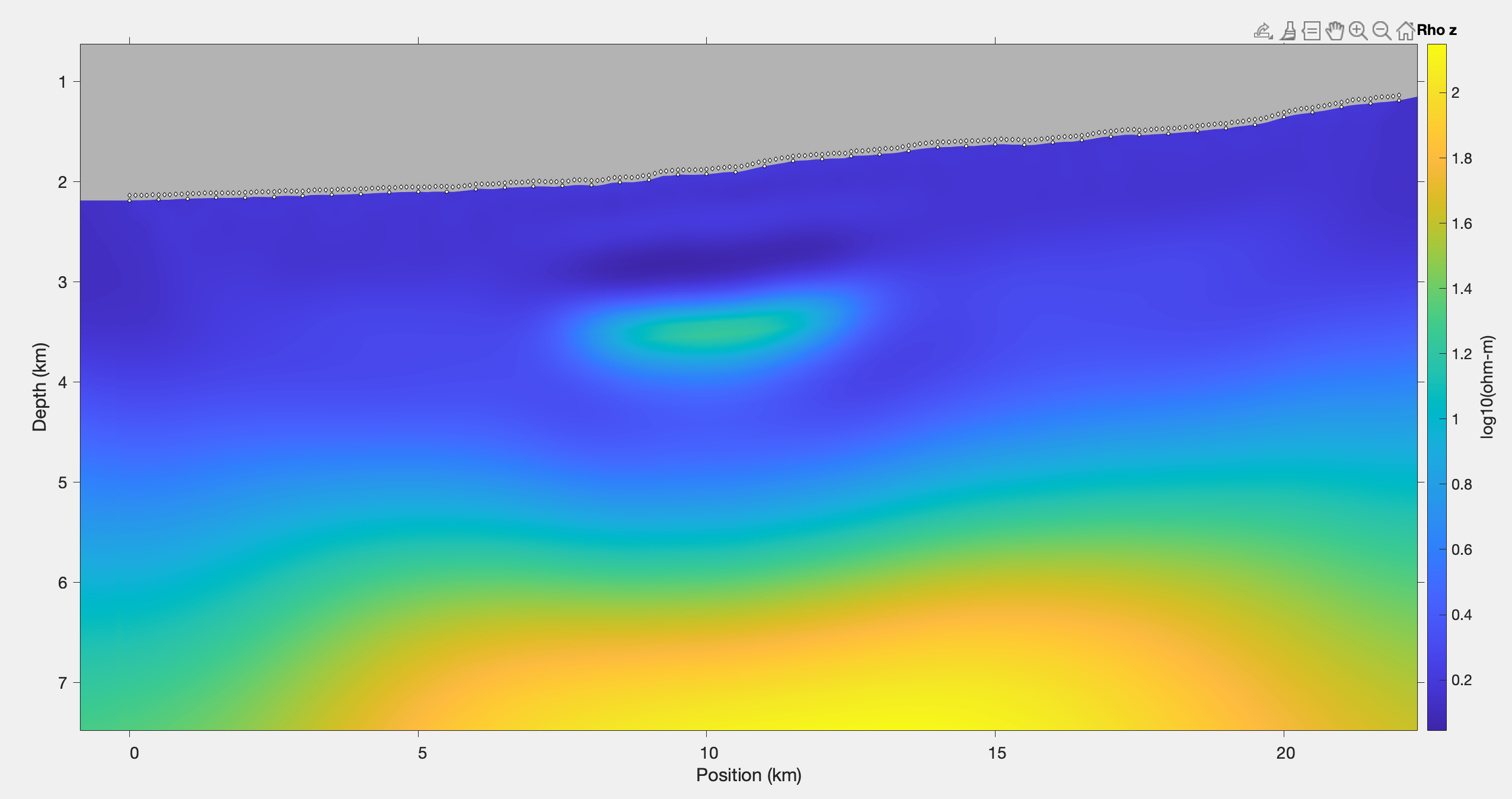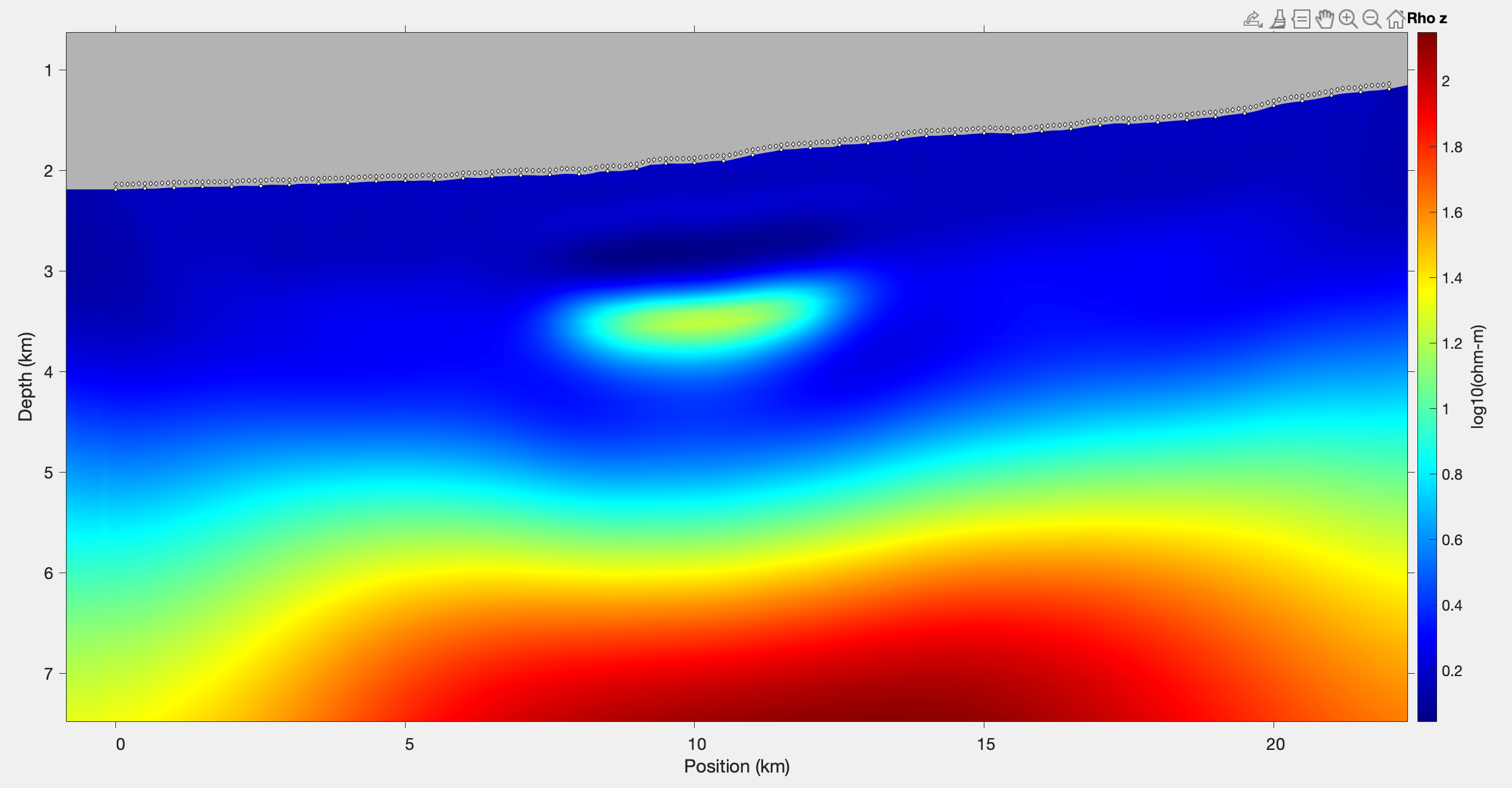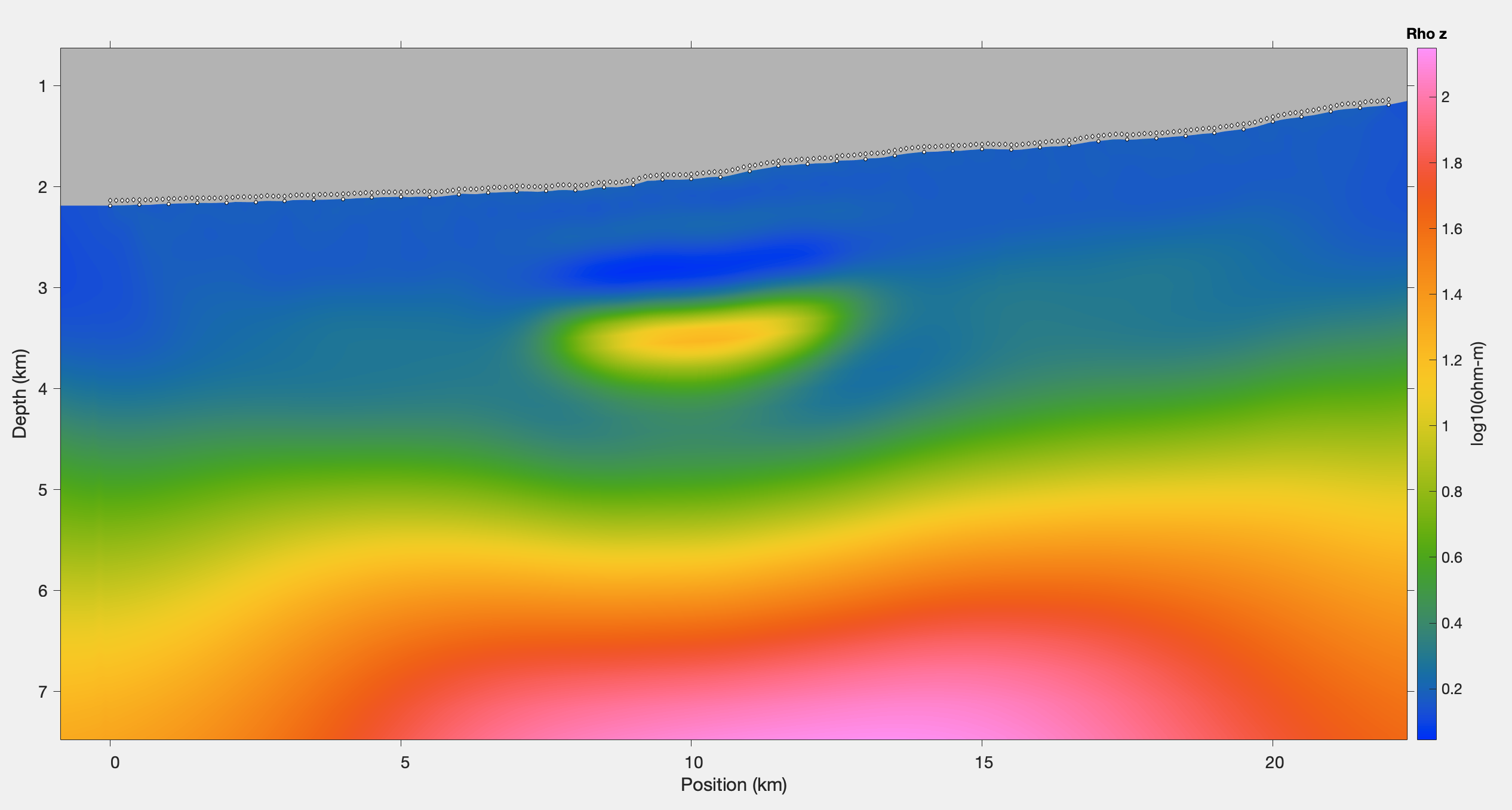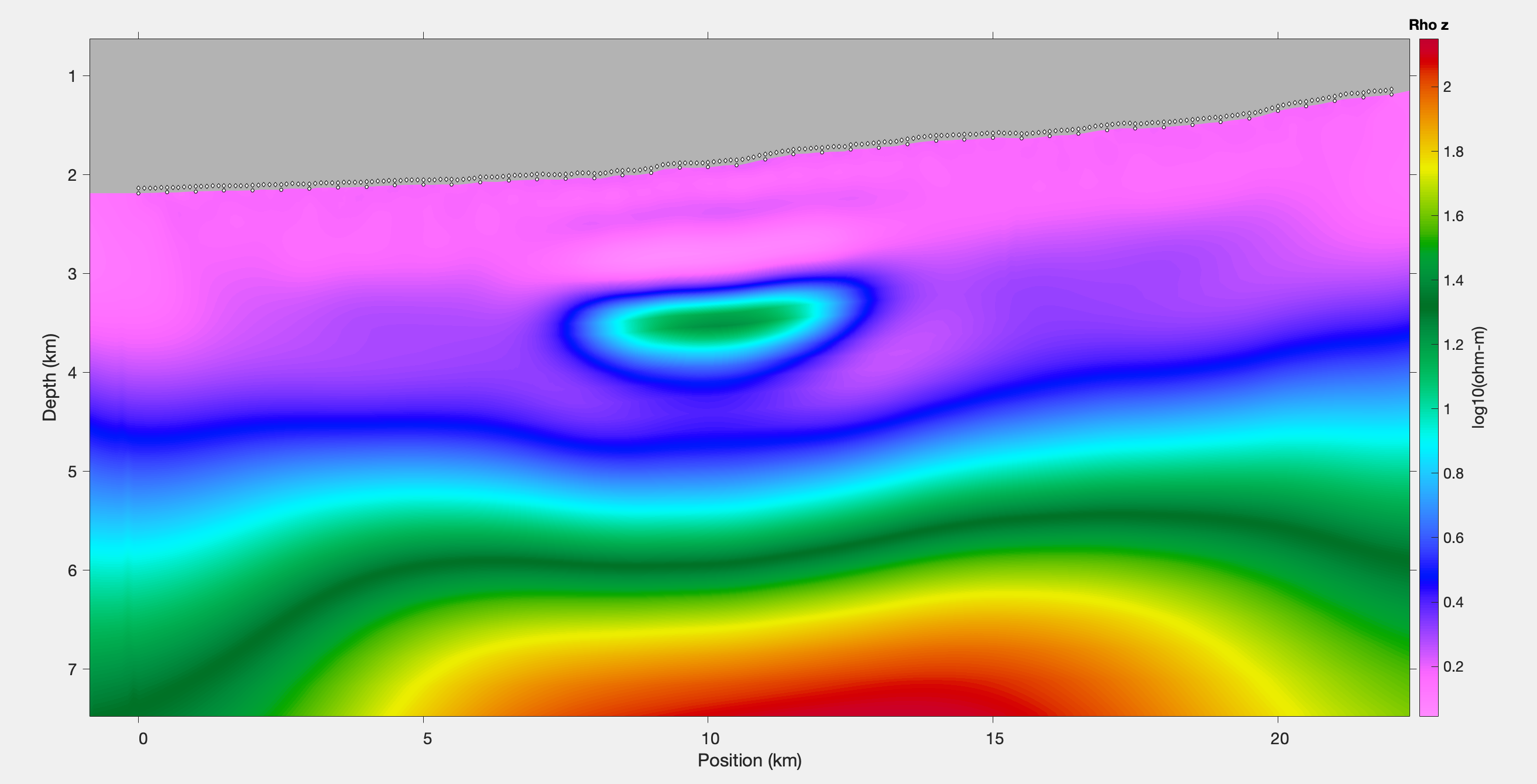Warning You're reading an old version (v5.2) of this documentation.
If you want up-to-date information, please have a look at master.
Colormaps
A wide selection of colormaps are available in MARE2DEM’s MATLAB routines. A complete palette of the currently available colormaps is shown in the image below. We strongly recommend using one of the perceptually uniform colormaps and to avoid using non-uniform colormaps such as MATLAB’s old default colormap jet, as its narrow band of yellow and cyan create stripes that can significantly bias interpretations. See the examples below.
We also provide the following colormaps for making colorblind accessible plots:
red-green colour blind (Protanopia/Deuteranopia):
‘CBL1’ - ‘CBL4’
‘CBD1’ - ‘CBD2’
‘CBC1’ - ‘CBC2’
blue-yellow colour blind (Tritanopia)
‘CBTL1’ - ‘CBTL4’
‘CBTD1’
‘CBTC1’ - ‘CBTC2’
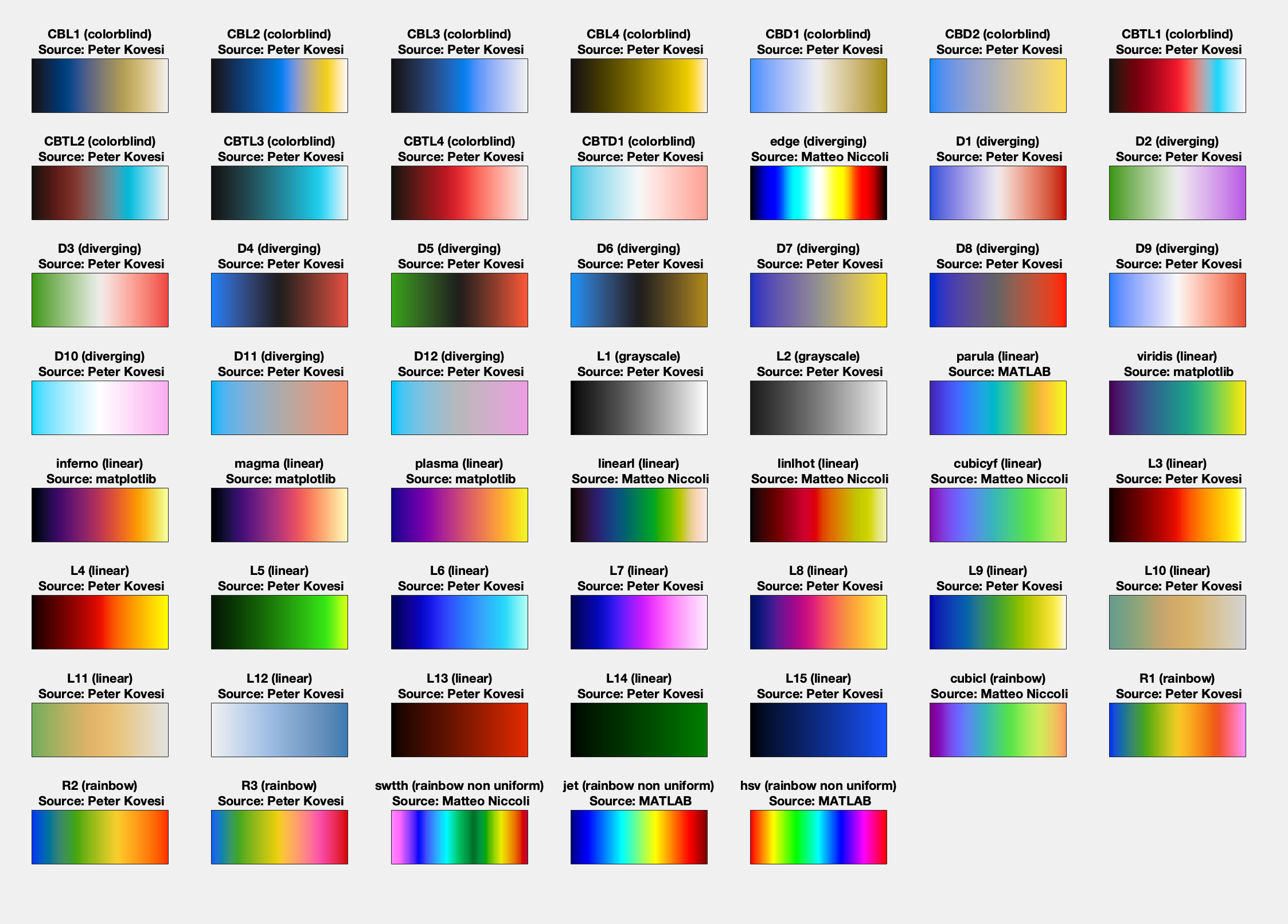
Note
Special thanks to Peter Kovesi and Matteo Niccoli for making their colormaps freely available
Consider the following figures, which have the recommended perceptually more uniform colormaps in the left column and non-uniform colormaps in the right column. Is that cyan colored stripe in the figure on the upper right the top of basement? The figures in the left column with the more uniform (and recommended) colormaps suggest it isn’t such a sharp looking boundary.
Another option is to use a more subtle colormap with added contour lines: